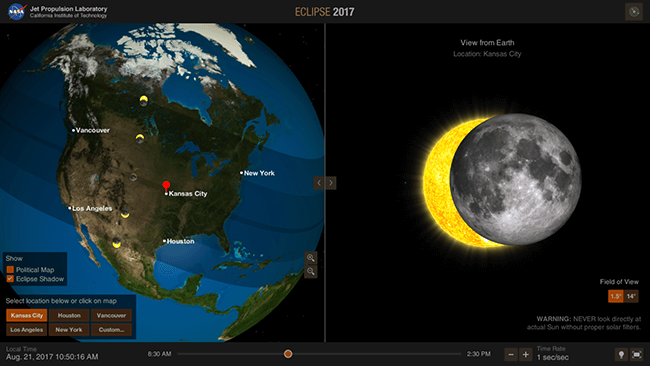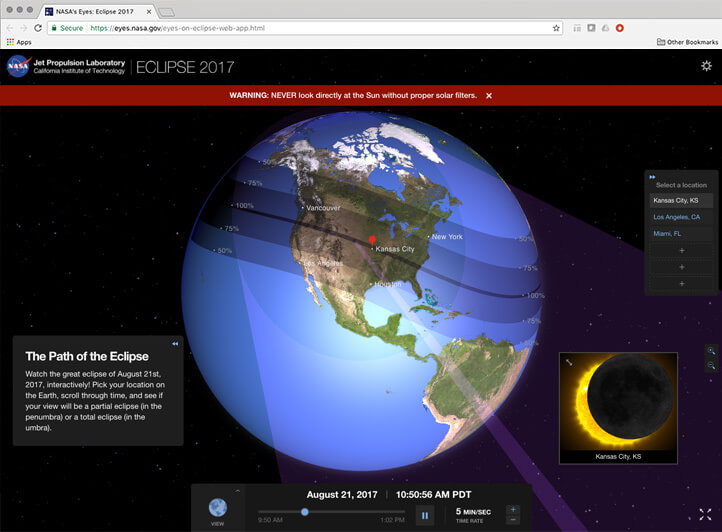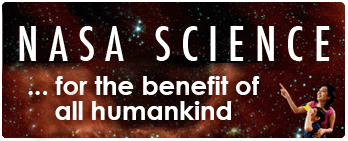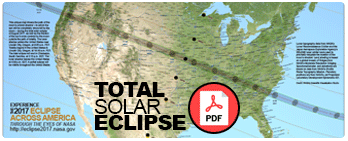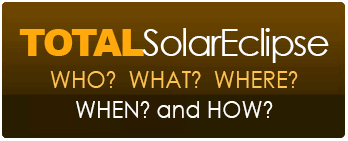Eyes on the Eclipse offers two options, one for desktops and laptops, and one that is web-based that you can use on your phone or on any device with a web browser. For more information and to download the app, visit eyes.nasa.gov/eclipse
Welcome to Eyes on the 2017 Eclipse! In this interactive, 3D simulation of the total eclipse of August 21st, 2017, you can see a view of the eclipse from anywhere on the planet.
Once you have downloaded and installed the program, click on the "Launch" button. Once it has loaded, click on the "Explore" button at the bottom of the screen, and a split-screen view will appear showing a view of the Earth on the left side, and a view of the sun from your selected location on the right side. Try rotating and zooming in to the globe. Then, select a location either by clicking directly on the Earth, by selecting one of the five preset locations, or by clicking the “Custom” button and entering the latitude and longitude in decimal degrees (For example, Los Angeles is located at 34.05 North, 118.25 West).
Once you have chosen a location, you can then watch a simulation of what the eclipse would look like from that area from start to finish!
Was your selection only a partial eclipse? Pick a location in the narrow center line of the shadow path, or “umbra,” to see a total eclipse. Then plan to travel to that spot on the day to have a once-in-a-lifetime experience.
***NEVER look at the sun directly without proper solar glasses or filters -- you can severely damage your eyes.***
Desktop Application
For more information and to download the app, visit http://eyes.nasa.gov/eclipse
In this interactive, web-based 3D simulation, you can click anywhere on the Earth to preview your view of the August 21st, 2017 total eclipse. This will work in the web browser on your desktop, laptop, as well as newer tablets and phones, either in iOS or Android! (See the list below for details.) Just launch the website, click “Enter,” and away you go!
Once you enter the site, first see the Earth, with the shadow of the moon on it. The largest circle is the part of the moon’s shadow called the penumbra, which will partially block the sun. The tiniest circle along the thin line in the center is called the umbra, and it is the only location where you can see a total eclipse of the sun. Click and drag on the Earth to move it around, or zoom in with your mouse to get close to the surface. You can simply click on any location to see an inset of the sun, and it will show how much the moon will block it during the eclipse. You can click and drag inside the inset window to change the time, or use the vertical time bar on the right side of the screen to go forward and backward over the three hour and twelve minute time frame that the eclipse happens in North America.
You can click on the “plus” button at the bottom of the screen and type in any city you want, and add it to the list of cities, like adding a bookmark. Then you can easily switch between various locations. The simulation is pre-loaded with the views for Kansas City, Los Angeles, and Miami. Next to the cities list is an icon of the Earth. Click on it to select alternate views, like the perspective from behind the far side of the moon, or have a look at the entire Earth/Moon/Sun system over two years to see why eclipses don’t happen frequently.
A total eclipse of the sun is one of the most awe-inspiring natural phenomena in the world, so be sure to make your plans to see it well in advance!
REMEMBER: DO NOT look directly at the sun during the eclipse without proper solar filters! You could severely damage your eyes.
Web Application
For more information, visit http://eyes.jpl.nasa.gov/eyes-on-eclipse-web-detail.html